Step-by-Step images guide
1. Log In to your KlubCoin account in the app
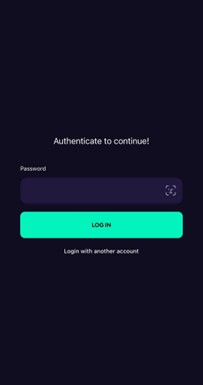
2. From the Home Screen click on “Dashboard“.
Allow some time for the app to fetch the latest price data and display the graph.

3. From the main app Menu, click on “Cross-Chain token Bridge“
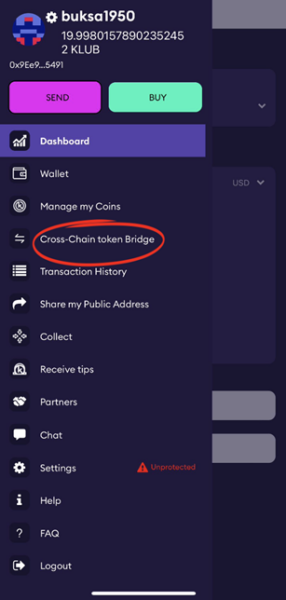
4. Click on “New Request” to initiate a new bridge request
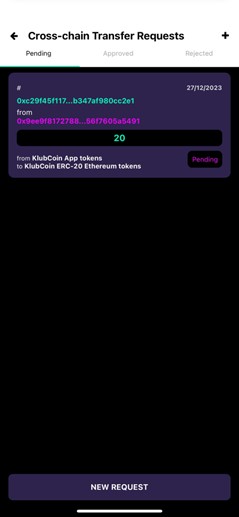
5. On this page you are able to bridge your $KLUB token from the KlubCoin app (Liquichain) <> to $KLUB Ethereum Network (ERC-20) tokens
Note that on the top of the page you will be able to see your current balance on both networks : The KlubCoin app (Liquichain) $KLUB tokens balance, and the $KLUB Ethereum Network (ERC-20) tokens balance
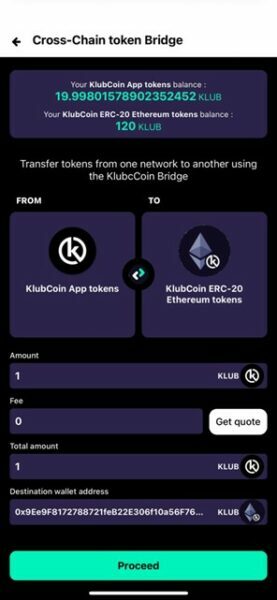
6. Select the desired amount of $KLUB tokens you want to bridge and click “Proceed“
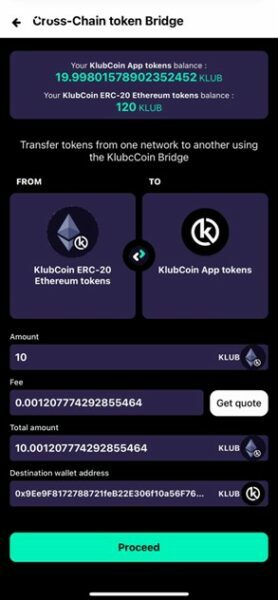
7. Verify your pending, approved and rejected bridge transfers
Upon clicking “Proceed“, a confirmation message will show briefly on top of the screen :
“Transfer request has been submitted and is awaiting for approval“
And you will be able to see your bridge request under the “Pending“ tab.
8. Our team will verify your bridge transfer request and approve it within 48 hours.
Once approved, you will have successfully bridged your $KLUB KlubCoin tokens from one chain to another.
To use your KlubCoin ERC-20 $KLUB tokens outside of the KlubCoin app, please refer to the following guide :
https://old.klubcoin.net/import-klubcoins-private-key-to-metamask/
9 You can also bridge your KlubCoin $KLUB tokens from ERC-20 to the KlubCoin app by using the same bridge but reversing the side of the bridge request
9 You can also bridge your KlubCoin $KLUB tokens from ERC-20 to the KlubCoin app by using the same bridge but reversing the side of the bridge request.
Click on the green arrow to reverse the side of the bridge.
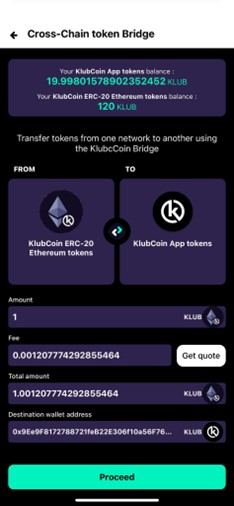

 No products in the cart.
No products in the cart.